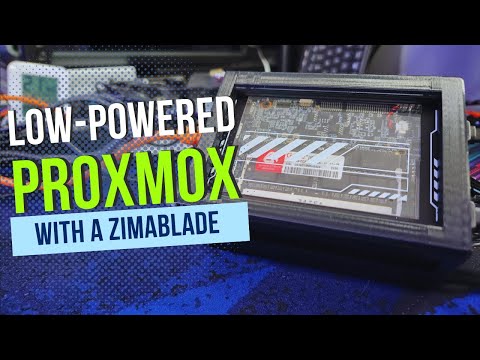https://www.youtube.com/watch?v=7N56UGzkUCs
Join me as I walk through setting up a low-powered Proxmox server on a ZimaBlade – the perfect compact homelab! See how to configure storage, download templates, and get ready for future virtualization projects. I've been wanting to make this video for a while but kept getting ahead of myself with other ideas. So here's the process I go through to set up Proxmox on a ZimaBlade! Blog Post:
https://dbtechreviews.com/2024/05/03/setting-up-a-low-powered-proxmox-server-on-a-zimablade/ 16GB DDR3L for ZimaBlade:
https://shop.zimaboard.com/products/16gb-ddr3l-1333-mt-s-pc3l-10600s-204-pin-sodimm-memory 3D Print Case:
https://www.printables.com/model/799594-zimablade-nas-case-2x-25-ssds/files Chapters (Generated by ChapterMe) – 00:00 – Intro
00:17 Project Overview
00:41 ZimaBlade Specs
01:34 Boot Drive
02:24 Download ISO
03:10 Create Bootable USB
04:52 BIOS Changes
06:53 Proxmox Installation
08:42 First Boot
09:57 Web Interface
10:53 Configure Storage
12:27 Download Templates
16:12 Next Steps ## Hardware Setup
– Overview of ZimaBlade hardware to be used
– Detailing components like RAM, storage drives, enclosure ## Project Overview
– Setting up low-powered Proxmox virtualization server
– Downloading required Proxmox installation media ## Proxmox Installation
– Booting from USB and starting Proxmox install
– Configuring network settings during installation
– Completing the core Proxmox setup ## Configure Storage
– Wiping existing drives for ZFS setup
– Creating mirrored ZFS storage pool
– Reviewing the configured storage layout ## Download Templates
– Using Proxmox shell to update repositories
– Downloading Debian 12 Turnkey container template
– Verifying template availability for container deployment ## Next Steps
– Video summary and motivation for the project
– Encouraging viewers to like, subscribe, join membership
– Teasing upcoming content utilizing the new Proxmox setup /=========================================/ Get early, ad-free access to new content by becoming a channel member, or a Patron! ✅ https://www.patreon.com/dbtech
✅ https://www.youtube.com/channel/UCVy16RS5eEDh8anP8j94G2A/join All My Social Links: ✅ https://dbt3.ch/@dbtech Join Discord!
✅ https://discord.gg/M9J6hFq MoneyMaker FX EA Trading Robot
MY.BLOGTOP10.COM
이 블로그는 QHost365.com 을 이용합니다.
도메인/웹호스팅 등록은 QHost365.com