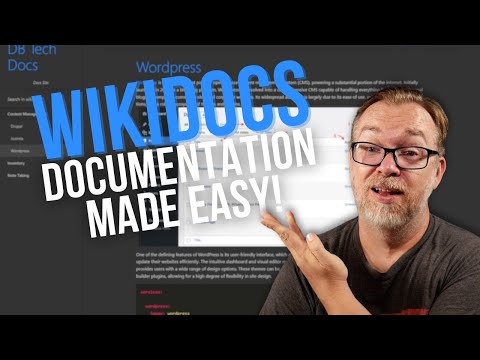https://www.youtube.com/watch?v=BfiYylxtImY
Welcome to our deep dive into WikiDocs, the versatile Docker container designed for seamless documentation and note-taking! In this video, we explore the powerful features of WikiDocs, an open-source tool that simplifies documentation with its user-friendly design and robust functionality. WikiDocs stands out for its minimalist approach, using plain text files and eliminating the need for a traditional database. This makes setup and maintenance a breeze, while still offering a full suite of features for a comprehensive documentation experience. Key features covered in this video include: – Markdown Syntax Support: Write and format your content effortlessly with Markdown.
– WYSIWYG Editor: Enjoy a full What You See Is What You Get editor for intuitive content creation.
– KaTeX Support: Incorporate mathematical expressions seamlessly.
– Unlimited Page Revisions: Track and revert to previous versions of your documents.
– Attachment Management: Upload, download, and manage attachments and images directly, including from your clipboard.
– Categorization: Organize content effectively with namespace support.
– Automatic Index and Sitemap Generation: Keep your documentation well-structured and easily navigable.
– Public and Private Browsing: Control access to your content with flexible browsing options.
– Syntax Highlighting: Enhance code readability with built-in syntax highlighting.
– Multi-Language Support: Work in your preferred language with comprehensive multi-language capabilities.
– Dark Mode: Switch to dark mode for a more comfortable viewing experience. We’ll also show you how to get started with WikiDocs using Docker and explore its user interface to help you make the most of its features. Whether you’re managing personal notes or extensive documentation, WikiDocs provides a streamlined and efficient solution. Check out the WikiDocs GitHub repository for more details and to get started: https://github.com/Zavy86/WikiDocs Zavy86's YouTube: @Zavy86 I found WikiDocs via the Selfh.sh newsletter: https://selfh.st/newsletter/2024-08-16/ Be sure to sign up to the newsletter if you haven't already! Also, don’t forget to like, subscribe, and hit the bell icon for more tech reviews and tutorials! Timestamps:
0:00 Intro to WikiDocs
4:25 WikiDocs Demonstration
16:51 Installation of WikiDocs
22:38 Don't Use Docker Volumes for WikiDocs
25:33 Wrap Up and Support #WikiDocs #Docker #OpenSource #Markdown #Documentation #TechReview #DockerContainer #WYSIWYG #KaTeX #MultiLanguage #DarkMode /=========================================/ ✅ Amazon Wishlist:
https://dbte.ch/amznwishlist Get early, ad-free access to new content by becoming a channel member, or a Patron! ✅ https://www.patreon.com/dbtech
✅ https://www.youtube.com/channel/UCVy16RS5eEDh8anP8j94G2A/join All My Social Links: ✅ https://dbt3.ch/@dbtech Join Discord!
✅ https://discord.gg/M9J6hFq /=========================================/ ✨Ways to support DB Tech:
✅ https://www.patreon.com/dbtech
✅ https://www.paypal.me/DBTechReviews
✅ https://ko-fi.com/dbtech
✅ Cashapp: https://cash.app/$dbtechyt
✅ Venmo: https://venmo.com/dbtechyt ✨Come chat in Discord:
✅ https://dbte.ch/discord ✨Join this channel to get access to perks:
✅ https://www.youtube.com/channel/UCVy16RS5eEDh8anP8j94G2A/join MoneyMaker FX EA Trading Robot
MY.BLOGTOP10.COM
이 블로그는 QHost365.com 을 이용합니다.
도메인/웹호스팅 등록은 QHost365.com