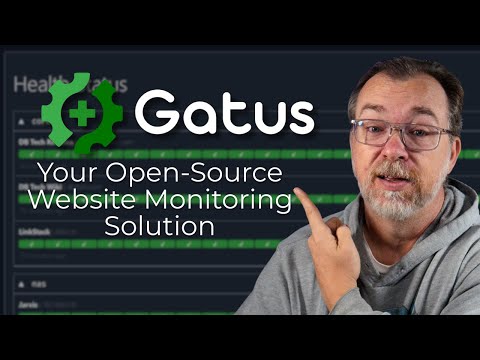https://www.youtube.com/watch?v=vlifG8dCqU8
Tired of unexpected website downtime? Gatus is here to the rescue! This tutorial walks you through the process of installing and configuring Gatus in Docker, so you can monitor your websites with ease. Check out the GitHub repo here: https://github.com/TwiN/gatus
Official website here: https://gatus.io
Docs: https://gatus.io/docs My custom files:
docker-compose.yml
https://code.dbt3ch.com/sgw1uwfv config.yaml
https://code.dbt3ch.com/3xRTOln4 ## Creating a password Part 1: Start here: https://bcrypt.online/
Input desired password
Cost of 9
Click "Generate Hash" button Part 2:
Copy has and then go here:
https://www.base64encode.org/
Paste copied hash
Click "Encode" button
Copy results into config.yaml file for password #Gatus, #WebsiteMonitoring, #OpenSource, #Uptime, #MonitoringTools, #DevOps #Docker 0:00 Gatus Intro
2:14 Gatus Demo
6:14 Gatus Docker-Compose and Config Files
13:43 Gatus Docs
16:19 Gatus Installation
21:49 Gatus First Login
22:27 Wrap Up /=========================================/ ✅ Amazon Wishlist:
https://dbte.ch/amznwishlist Get early, ad-free access to new content by becoming a channel member, or a Patron! ✅ https://www.patreon.com/dbtech
✅ https://www.youtube.com/channel/UCVy16RS5eEDh8anP8j94G2A/join All My Social Links: ✅ https://dbt3.ch/@dbtech Join Discord!
✅ https://discord.gg/M9J6hFq /=========================================/ ✨Ways to support DB Tech:
✅ https://www.patreon.com/dbtech
✅ https://www.paypal.me/DBTechReviews
✅ https://ko-fi.com/dbtech
✅ Cashapp: https://cash.app/$dbtechyt
✅ Venmo: https://venmo.com/dbtechyt ✨Come chat in Discord:
✅ https://dbte.ch/discord MoneyMaker FX EA Trading Robot
MY.BLOGTOP10.COM
이 블로그는 QHost365.com 을 이용합니다.
도메인/웹호스팅 등록은 QHost365.com