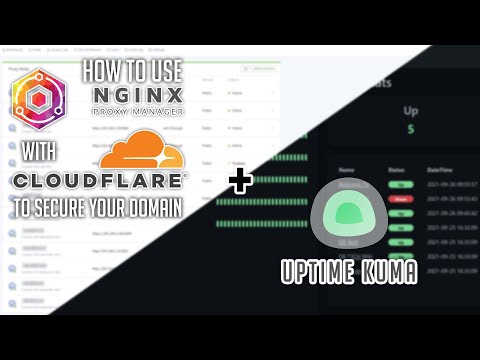https://www.youtube.com/watch?v=rj7DZdWMK2k
My original plan for today's video was to show how to install Uptime Kuma, but I've been getting multiple comments saying that people are having a hard time getting NGINX Proxy Manager to work with Cloudflare and pulling SSLs. By the end of the video you should have a better idea of how to setup Uptime Kuma AND how to get NGINX Proxy Manager and CloudFlare to work together to secure your domains. So this video will be broken into a few chapters: 0:00 Intro
1:22 Demonstration
9:36 Installation
11:01 Domains and DNS
22:34 NGINX Proxy Manager
28:20 Outro /=========================================/ Links:
Uptime Kuma GitHub:
https://github.com/louislam/uptime-kuma Uptime Kuma Docker-Compose:
https://github.com/louislam/uptime-kuma/blob/master/docker-compose.yml Uptime Kuma Docker Hub:
https://hub.docker.com/r/louislam/uptime-kuma How to Install NGINX Proxy Manager:
x86 Platform
https://www.youtube.com/watch?v=bQdqf5xAyUk Raspberry Pi Platform
https://www.youtube.com/watch?v=2oi4IQF7VnE How to Update CloudFlare DDNS Automatically:
https://www.youtube.com/watch?v=Nf7m3h11y-s /=========================================/ Get your .click domain!
URL: https://dbte.ch/porkbun
Info: $0.99 for up to 3 names per customer
Coupon: CLICK-DBTECH /=========================================/ ✨Join this channel to get access to perks:
✅ https://www.youtube.com/channel/UCVy16RS5eEDh8anP8j94G2A/join ✨Come chat in Discord:
✅ https://dbte.ch/discord ✨Find all my social accounts here:
✅ https://dbte.ch/ ✨Services (Affiliate Links):
✅ Digital Ocean: https://dbte.ch/do
✅ Private Internet Access (PIA) VPN: https://dbte.ch/piavpn
✅ Amazon: https://dbte.ch/amazonaffiliate ✨Hardware (Affiliate Links):
✅ TinyPilot KVM: https://dbte.ch/tpkvm
✅ LattePanda Delta 432: https://dbte.ch/dfrobot
✅ Lotmaxx SC-10 Shark: https://dbte.ch/sc10shark
✅ EchoGear 10U Rack: https://dbte.ch/echogear10u The hardware in my current home server is:
✔ Synology DS1621xs+ (provided by Synology): https://amzn.to/2ZwTMgl
✔ 6x8TB Seagate Exos Enterprise HDDs (provided by Synology): https://amzn.to/3auLdcb
✔ 16GB DDR4 ECC RAM (provided by Synology): https://amzn.to/3do7avd
✔ 2TB NVMe Caching Drive (provided by Sabrent): https://amzn.to/3dwPCxj All amzn.to links are affiliate links. /=========================================/ Remember to leave a like on this video and subscribe if you want to see more! /=========================================/ Like what I do? Want to be generous and help support my channel? Here are some ways to support: ✅ Patreon: https://dbte.ch/patreon
✅ PayPal: https://dbte.ch/paypal
✅ Ko-fi: https://dbte.ch/kofi /=========================================/ Here's my Amazon Influencer Shop Link:
✅ https://dbte.ch/amazonshop
MY.BLOGTOP10.COM
이 블로그는 QHost365.com 을 이용합니다.
도메인/웹호스팅 등록은 QHost365.com